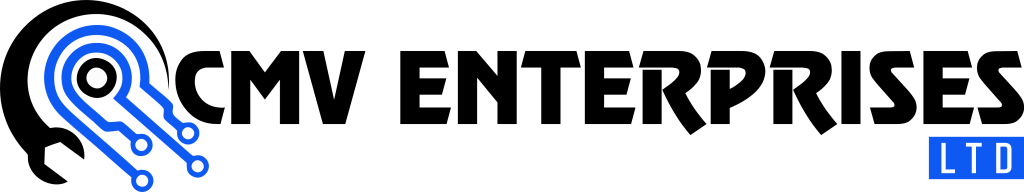Computer Lab
CMV Enterprises LTD aims to enhance its IT infrastructure and provide state-of-the-art facilities for training, development, and research. Establishing a modern computer lab will enable your team to leverage cutting-edge technology, foster innovation, and improve productivity.
Objectives
- Provide a high-performance computing environment for employees.
- Facilitate training and skill development programs.
- Support research and development initiatives.
- Ensure a secure and efficient IT infrastructure.
Proposed Setup
-
Hardware
- Workstations: 20 high-performance desktop computers with the latest processors, ample RAM, and SSD storage for fast and efficient computing.
- Monitors: 24-inch full HD monitors for each workstation to ensure clarity and reduce eye strain.
- Servers: One or two powerful servers for centralized data storage, application hosting, and managing network resources.
- Networking Equipment: High-speed routers, switches, and cabling to ensure robust and reliable network connectivity.
- Peripherals: Printers, scanners, and other necessary peripherals to support diverse tasks.
-
Software
- Operating Systems: Latest versions of Windows and/or Linux for workstations and servers.
- Productivity Software: Microsoft Office Suite, Adobe Creative Cloud, and other essential productivity tools.
- Development Tools: Integrated Development Environments (IDEs) such as Visual Studio, Eclipse, and other specialized software for coding and development.
- Security Software: Comprehensive antivirus and endpoint protection solutions to safeguard the network and devices.
-
Furniture and Ergonomics
- Desks and Chairs: Ergonomic desks and chairs to ensure comfort and promote good posture during long working hours.
- Lab Layout: Spacious and well-organized layout to facilitate easy movement and collaboration among users.
-
Networking and Connectivity
- High-Speed Internet: Reliable and fast internet connection to support online research, cloud services, and remote collaboration.
- Secure Network: Implementation of firewalls, VPNs, and other security measures to protect sensitive data and ensure secure communication.
-
Support and Maintenance
- IT Support: Dedicated IT support team to manage and maintain the lab infrastructure.
- Regular Updates: Routine updates and maintenance of hardware and software to ensure optimal performance.
- Training: Regular training sessions for users to keep them updated with the latest technologies and best practices.
Implementation Plan
-
Planning and Design
- Assess the specific needs and requirements of CMV Enterprises LTD.
- Design a detailed layout and plan for the computer lab setup.
-
Procurement
- Source and procure high-quality hardware and software from reputable vendors.
- Ensure all equipment meets the specified requirements and standards.
-
Installation and Configuration
- Set up and configure workstations, servers, and networking equipment.
- Install and configure necessary software applications and tools.
-
Testing and Quality Assurance
- Conduct thorough testing to ensure all systems are functioning correctly.
- Address any issues or adjustments needed for optimal performance.
-
Training and Handover
- Provide comprehensive training to users on how to utilize the new lab facilities effectively.
- Handover complete documentation and user manuals.
Why Choose Us
-
Expertise
- Experienced team of IT professionals with extensive knowledge in setting up computer labs.
- Proven track record of successful IT infrastructure projects.
-
Quality Assurance
- Commitment to providing high-quality services and solutions.
- Focus on delivering a reliable and efficient computing environment.
-
Customer-Centric Approach
- Tailored solutions to meet the specific needs of CMV Enterprises LTD.
- Ongoing support and maintenance to ensure continued satisfaction.